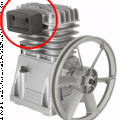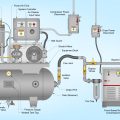Many people ponder the idea of whether they can use an air compressor to clean their computers. In short, yes, with the right air compressor you will be able to clean your PC without causing any damage to it.
But there are a few important factors to consider, and so, this article will provide you with all the important information on using compressed air for cleaning PC and computers.
Table of Contents
- Can You Use an Air Compressor to Clean a Computer?
- Why Use an Air Compressor to Clean Your Computer?
- How to Clean Your Computer with an Air Compressor
- FAQs (Frequently Asked Questions)
![Using an Air Compressor to Clean Your Computer [GUIDE]](https://fix-my-compressor.com/wp-content/uploads/2022/12/cleaning-a-pc-with-an-air-compressor-840x630.jpg)
Can You Use an Air Compressor to Clean a Computer?
Anyone who has an air compressor in their garage and a computer in their house has probably asked themselves “can I use an air compressor to clean my computer?” and struggled to find an answer. Well, your answer is yes, you can use an air compressor to clean a PC, you just need to follow some important steps.
Of course, you can damage your PC components with an air compressor, which is why a lot of people don’t trust them, but this is only if you are being silly. You can safely use an air compressor to clean a computer by maintaining a safe distance from the computer and spraying the compressed air with caution.
The air in the air compressor must be dried and filtered to remove oil, water, debris, and other contaminants before the compressed air can be used to clean your computer. Compressor oil gets into the air stream as it passes through the compressor body and will leave a film to which dust and debris may stick.
Water is always present within air compressors due to the natural moisture content in the air, which is heated in the compression stage and then condensates within the tank. This water must be drained from the tank and filtered or trapped afterward to ensure it’s no longer in the air stream.
The air compressor’s airflow must be regulated down to a very low pressure to keep the force of the air from blowing components of the motherboard or even damaging parts. When blowing fans, it’s extremely important to not over-rev them which may potentially cause damage.
It is generally recommended to not use anything above 5-8 PSI as this range is sufficient to displace dust from a computer, and any more may begin to cause damage. You’re far better off using canned air rather than an air compressor when it comes to a task like this because you’re less likely to cause any damage.
Why Use an Air Compressor to Clean Your Computer?
By cleaning your PC and computer with an air compressor you will be able to protect the internal components from overheating. The overheating of components will lead to wear and tear of the PC and gradually shorten its lifespan. So, by cleaning your computer you can boost your lifespan.
Air compressors can guarantee the safety of expensive components on the PC kike the motherboard. Most people opt for cloth when cleaning this part, but little do they know that this can result in multiple little scratches that will grow and cause the device to fail sooner than it should.
These small errors add up and lead to not only significant damage but significant costs. Nobody likes the idea of additional costs, especially when they can so easily be avoided. Most people will neglect using an air compressor for cleaning PC because they are under the impression that it isn’t able to clean small spaces or holes.
Well, this is quite the opposite of what compressed air can do, not only can it clean these small spaces faster than a cloth can, and without scratches, but an air compressor can clean areas significantly faster than a cloth. This will enable you to move onto other sections of the computer quicker as well as finishing the clean a lot faster.
Components like graphics or sound cards are a few of the types of components that are typically difficult to clean because they aren’t so easy to reach with a cloth. An air compressor certainly takes this difficulty away.
How to Clean Your Computer with an Air Compressor
It is generally recommended that you clean the interior of your computer every 6 to 12 months to help maintain the computer’s life span. Allowing dust to build up inside your computer could potentially sabotage components by causing the computer to overheat.
Knowing how to clean your PC with an air compressor is important to ensure that you use the right process and clean the correct components. I will now describe to you a guide on how to clean your computer with an air compressor.
How to Clean Your Computer with an Air Compressor Guide
Step 1
First of all, you want to turn off your computer and ensure that it is not plugged into any mains. After doing so, you can remove the case of the PC. Now, you must regulate the pressure of the air compressor and ensure it is kept low.
Step 2
Use the air compressor at low pressure with the right attachment (dust blower) and clear the dust from the interior of the PC. Make sure that a safe distance is kept from components like the motherboard, processor, and any memory cards.
When cleaning the fans, ensure that you place a finger on the fan to stop it from rotating. If the fans rotate rapidly under the pressure of the compressed air they may chip due to their fragility.
Step 3
Now that the dust has been removed, you can use a cotton swab and rubbing alcohol to wipe the fan blades. It may be necessary to detach the blades so that you can clean them properly.
Step 4
Dust then must be removed from the power supply using the air compressor and dust blower. It’s possible that the power supply has a dust filter underneath it, and so, you should clean this out also. A lot of people neglect cleaning the power supply, but I strongly recommend doing so yourself!
Step 5
Another often-neglected component is the heatsink, this is just as important as cleaning the fan on the processor. When doing so, ensure that a safe distance from the heatsink is used and low torque, to ensure that the component doesn’t chip.
If the heat sink has mass amounts of dust built-up on it, you can remove the heat sink to ensure you properly clean it. Be sure to wipe the thermal grease that is on the heatsink and processor and then apply a new layer before connecting the heat sink and processor back together.
Step 6
The last step of the cleaning process is cleaning all the dust from the ports of the computer. I would recommend using a cotton swab and rubbing alcohol to wipe down the external vents after blowing them out with air.
FAQs (Frequently Asked Questions)
Yes, you can safely use an air compressor to clean a computer by maintaining a safe distance from the computer and spraying the compressed air with caution. Of course, you may damage your PC components with an air compressor, which is why a lot of people don’t trust them, but this is only if you are being silly and not following proper procedures.
You can use canned compressed air to clean a PS4 pro yes, by aiming a short burst of air throughout the middle indent around the console before doing the same to all the ports. After this, use the canned compressed air to shoot a continuous burst of air across the top of the PS4 pro to clean it of any build-up.
As long as the necessary steps and precautions are followed, you can use an air compressor to clean a laptop. First up the air in the air compressor must be dried and filtered to remove oil, water, debris, and other contaminants before the compressed air can be used to clean your laptop. It is also recommended to not use anything above 5-8 PSI as this range is sufficient to displace dust from a laptop without causing damage.
Yes, using canned compressed air is a very common and great way to help you blow dust and crumbs out of your laptop keyboard. All you need to do is spray the compressed air, with the straw, between the keys of the laptop keyboard and this will blow away the dust.
The best way to clean your PC is with a can of compressed air and a lint-free cloth to enable you to blow and wipe any dust build-up visible on the PC or within its ports. It’s important to pay attention to heat sinks, fan blades, shrouds, and any dust filters.
If you have any questions about using an air compressor to clean your computer, please feel free to add a comment below, and someone will respond to you promptly!